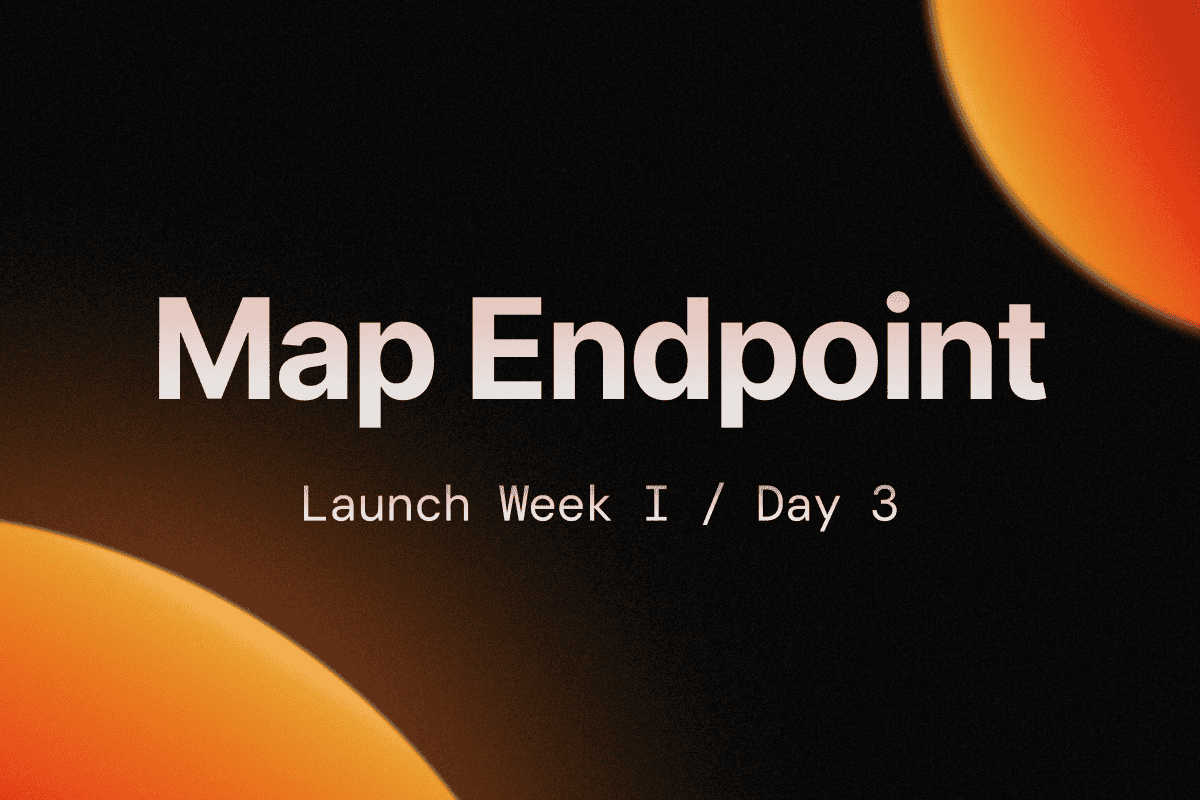
Welcome to Day 3 of Firecrawl's first-ever Launch Week! We're thrilled to unveil the Map Endpoint.
Introducing the Map Endpoint (Alpha)
This powerful new endpoint allows you to transform a single URL into a comprehensive map of an entire website in record time. It's the fastest and easiest way to gather all the URLs on a website, opening up new possibilities for your web scraping projects.
The Map endpoint is extremely useful when you need to quickly know the links on a website or when you need to scrape pages of a website that are related to a specific topic (using the search parameter).
Getting Started with the Map Endpoint
Using the new Map endpoint is straightforward. Here's a quick example using our Python SDK:
from firecrawl.firecrawl import FirecrawlApp
app = FirecrawlApp(api_key="fc-YOUR_API_KEY")
# Map a website:
map_result = app.map_url('https://firecrawl.dev')
print(map_result)The response will include a list of URLs found on the website:
{
"status": "success",
"links": [
"https://firecrawl.dev",
"https://www.firecrawl.dev/pricing",
"https://www.firecrawl.dev/blog",
"https://www.firecrawl.dev/playground",
"https://www.firecrawl.dev/smart-crawl",
...
]
}What's Next?
We're just getting started! The Map endpoint opens up exciting possibilities for future features and integrations. Stay tuned for the remaining two days of Launch Week, where we'll be unveiling even more tools to supercharge your web scraping projects.
We can't wait to see how you'll use the Map endpoint in your projects. As always, we welcome your feedback and suggestions to help us improve and refine this new feature.
Happy mapping, and see you tomorrow for Day 4 of Launch Week!

data from the web