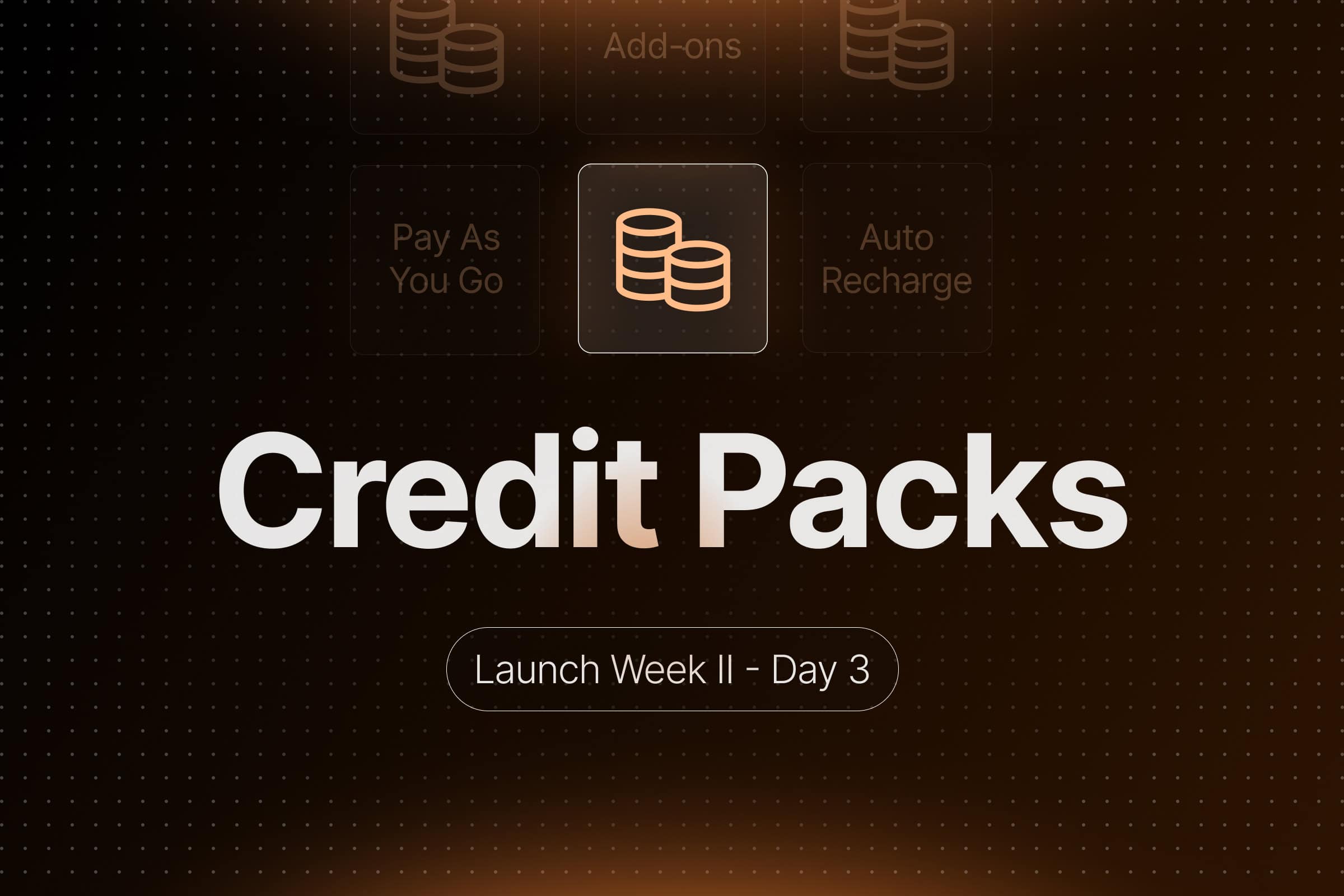
Welcome to Day 3 of Firecrawl's second Launch Week! Today, we're excited to introduce Credit Packs.
Introducing Credit Packs
Credit Packs allow you to easily top up your plan whenever you're running low on credits. This means you can handle unexpected surges in your scraping needs without changing your existing subscription. With Credit Packs, you have the flexibility to manage your projects without any interruptions.
Additionally, we now offer Auto Recharge, which automatically adds a Credit Pack when you're approaching your limit.
How Credit Packs Work
- Flexible Top-Ups: Purchase additional credits as needed, whenever you need them.
- No Plan Changes Required: Keep your current subscription and simply add credits on top.
- Instant Availability: Credits are added to your account immediately upon purchase.
Introducing Auto Recharge
As part of our Credit Packs feature, we're also launching Auto Recharge. This optional setting ensures that you never run out of credits by automatically recharging when you're approaching your limit.
How Auto Recharge Works
- Enable Auto Recharge: Turn on Auto Recharge in your account settings.
- Continuous Operation: Keep your scraping tasks running smoothly without manual intervention.
Getting Started with Credit Packs
To start using Credit Packs and Auto Recharge, log in to your Firecrawl account and navigate to the Pricing page:
- Purchase a Credit Pack: Choose the amount of credits you'd like to add and complete the purchase process.
- Optional - Enable Auto Recharge: If you want to automate your credit management, toggle the Auto Recharge option and set your preferred thresholds.
Why Use Credit Packs?
- Flexibility: Accommodate fluctuating scraping demands without altering your base plan.
- Convenience: Top up your credits instantly whenever you need more.
- Control: Manage your budget by purchasing credits as required.
That's all for today, be sure to check back tomorrow for Day 4 of Launch Week II!

data from the web