🎄 Get free swag with any December plan! Learn more. Try our new Agent endpoint! Start for free →
Blog
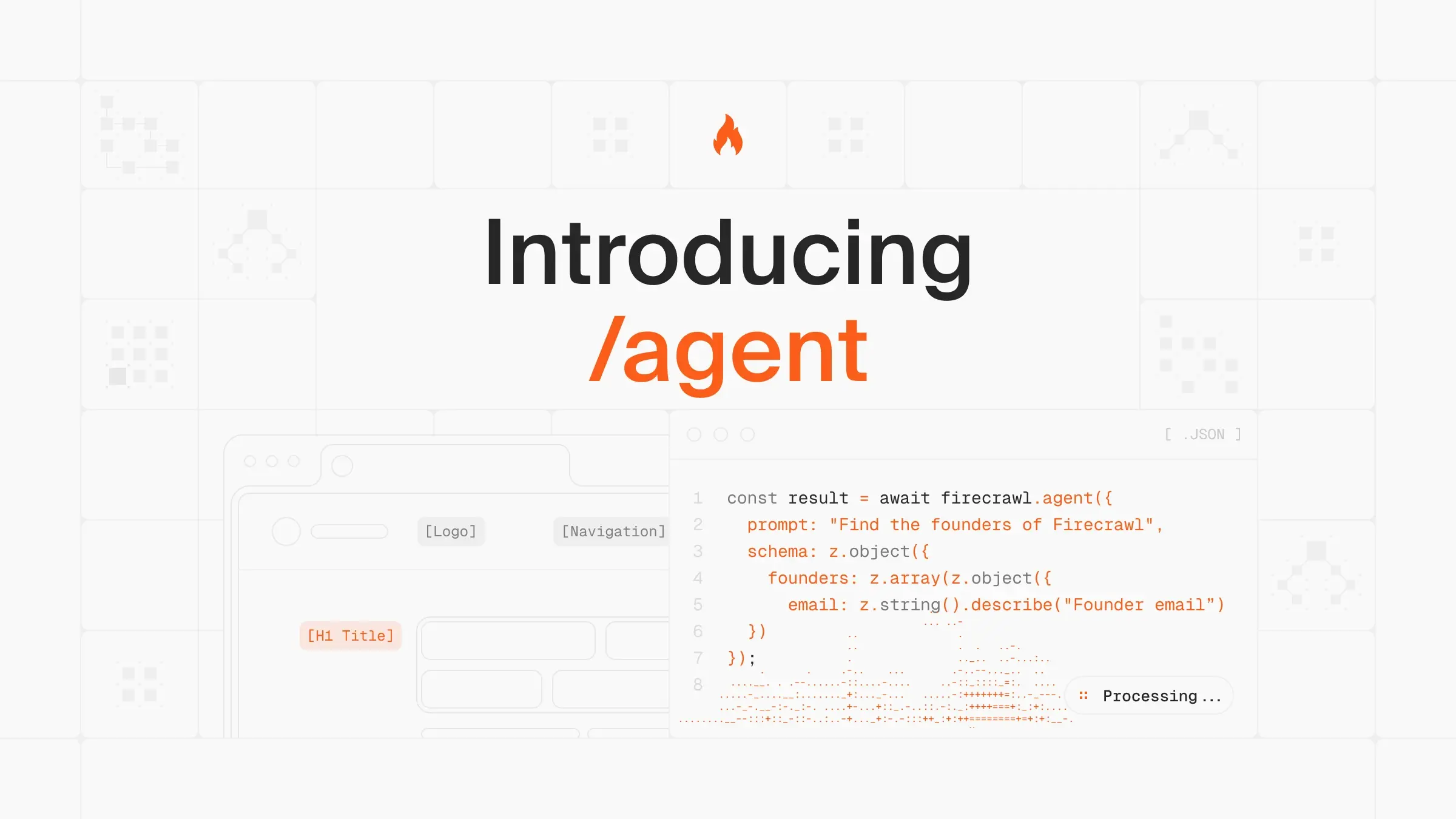
Introducing /agent: Gather Data Wherever It Lives on the Web
Firecrawl /agent searches, navigates, and gathers complex websites to find data in hard-to-reach places. What takes humans hours, Agent does in minutes.
Eric Ciarla
Dec 18, 2025
Firecrawl + Lovable - Build Web Data Apps Without Writing Code
With the new Firecrawl + Loveable integration, build apps that scrape, search, and interact with live web data - just by describing what you want in plain English.
Nicolas Camara
Dec 16, 2025
Retell’s AI phone agents get LLM-ready content from Firecrawl
How Retell keeps AI phone agents answering from live, LLM-ready content using Firecrawl’s web scraping API.
Eric Ciarla
Dec 04, 2025
Scrape-Evals: An Open Benchmark for Web Scraping
We open-sourced scrape-evals to benchmark web scrapers on 1,000 real URLs for coverage and content quality. Results are public, reproducible, and simple to explore.
Rafael Miller
Nov 20, 2025
Introducing Firecrawl v2.5 - The World's Best Web Data API
Firecrawl v2.5 delivers the highest quality and most comprehensive web data available, powered by our new Semantic Index and custom browser stack.
Eric Ciarla
Oct 30, 2025
We just raised our Series A and shipped /v2
How we got here. What we're building. Why the web's knowledge should be on tap for AI.
Caleb Peffer
Aug 19, 2025
How Engage Together Uses Firecrawl to Map Anti-Trafficking Resources
Discover how Engage Together leverages Firecrawl’s /extract API to collect and organize critical data on anti-trafficking programs and resources across communities.
Ashleigh Chapman
Aug 17, 2025
Dub Builds AI Affiliate Pages with Firecrawl
Discover how Dub uses Firecrawl to power their AI page builder, transforming company websites into affiliate program landing pages in seconds.
Steven Tey
Aug 13, 2025
Zapier Empowers Chatbots with Firecrawl
Discover how Zapier uses Firecrawl to empower customers with custom knowledge in their chatbots.
Andrew Gardner
Jul 21, 2025
Open Researcher, our AI Agent That Uses Firecrawl Tools During Research
We built a research agent using Anthropic's interleaved thinking and Firecrawl. No orchestration needed.
Eric Ciarla
Jul 01, 2025
How Answer HQ Powers AI Customer Support with Firecrawl
Discover how Answer HQ uses Firecrawl to help small businesses import their website data and build intelligent support assistants.
Jacky Liang
Jun 05, 2025
Announcing /search: Discover and scrape the web with one API call
Search the web and get LLM-ready page content for each result in one simple API call. Perfect for agents, devs, and anyone who needs web data fast.
Eric Ciarla
Jun 03, 2025
Introducing Templates: Ready to use Firecrawl examples
A library of reusable playground setups, code snippets, and repos to help you quickly implement Firecrawl for any use case.
Eric Ciarla
May 13, 2025
How Botpress Enhances Knowledge Base Creation with Firecrawl
Discover how Botpress uses Firecrawl to streamline knowledge base population and improve user experience.
Michael Masson
Apr 21, 2025
Integrations Day: Launch Week III - Day 7
Firecrawl now connects with over 20 platforms including Discord, Make, Langflow, and more. Discover what's new on Integration Day.
Eric Ciarla
Apr 20, 2025
Firecrawl MCP Upgrades: Launch Week III - Day 6
Major updates to the Firecrawl MCP server, now with FIRE-1 support and Server-Sent Events for faster, easier web data access.
Eric Ciarla
Apr 19, 2025
Developer Day: Launch Week III - Day 5
Launch Week III Day 5 is all about developers. We're shipping big improvements to our Python and Rust SDKs, plus a new dark theme for your favorite code editors.
Eric Ciarla
Apr 18, 2025
Announcing LLMstxt.new: Launch Week III - Day 4
Turn any website into a clean, LLM-ready text file in seconds with llmstxt.new — powered by Firecrawl.
Eric Ciarla
Apr 17, 2025
Introducing /extract v2: Launch Week III - Day 3
Firecrawl's updated /extract v2 endpoint brings powerful new capabilities like pagination, intelligent interaction via FIRE-1, and built-in search—dramatically improving data extraction workflows.
Eric Ciarla
Apr 16, 2025
Announcing FIRE-1, Our Web Action Agent: Launch Week III - Day 2
Firecrawl's new FIRE-1 AI Agent enhances web scraping capabilities by intelligently navigating and interacting with web pages.
Eric Ciarla
Apr 15, 2025
Introducing Change Tracking: Launch Week III - Day 1
Firecrawl's enhanced Change Tracking feature now provides detailed insights into webpage updates, including diffs and structured data comparisons.
Eric Ciarla
Apr 14, 2025
Firecrawl Editor Theme: Launch Week III - Day 0
Our official Firecrawl Editor Theme provides a clean, focused coding experience optimized for everyone.
Eric Ciarla
Apr 13, 2025
Announcing Deep Research API
Firecrawl's new Deep Research API enables autonomous, AI-powered web research on any topic.
Nicolas Camara
Mar 27, 2025
How Replit Uses Firecrawl to Power Replit Agent
Discover how Replit leverages Firecrawl to keep Replit Agent up to date with the latest API documentation and web content.
Zhen Li
Feb 17, 2025
Introducing /extract: Get structured web data with just a prompt
Our new /extract endpoint harnesses AI to turn any website into structured data for your applications seamlessly.
Eric Ciarla
Jan 20, 2025
How Stack AI Uses Firecrawl to Power AI Agents
Discover how Stack AI leverages Firecrawl to seamlessly feed agentic AI workflows with high-quality web data.
Jonathan Kleiman
Jan 03, 2025
How Cargo Empowers GTM Teams with Firecrawl
See how Cargo uses Firecrawl to instantly analyze webpage content and power Go-To-Market workflows for their users.
Tariq Minhas
Dec 06, 2024
Launch Week II Recap
Recapping all the exciting announcements from Firecrawl's second Launch Week.
Eric Ciarla
Nov 04, 2024
Launch Week II - Day 7: Introducing Faster Markdown Parsing
Our new HTML to Markdown parser is 4x faster, more reliable, and produces cleaner Markdown, built from the ground up for speed and performance.
Eric Ciarla
Nov 03, 2024
Launch Week II - Day 6: Announcing Mobile Scraping and Screenshots
Interact with sites as if from a mobile device using Firecrawl's new mobile device emulation.
Eric Ciarla
Nov 02, 2024
Launch Week II - Day 5: Announcing New Actions
Capture page content at any point and wait for specific elements with our new Scrape and Wait for Selector actions.
Eric Ciarla
Nov 01, 2024
Launch Week II - Day 4: Advanced iframe Scraping
We are thrilled to announce comprehensive iframe scraping support in Firecrawl, enabling seamless handling of nested iframes, dynamically loaded content, and cross-origin frames.
Eric Ciarla
Oct 31, 2024
Launch Week II - Day 3: Announcing Credit Packs
Easily top up your plan with Credit Packs to keep your web scraping projects running smoothly. Plus, manage your credits effortlessly with our new Auto Recharge feature.
Eric Ciarla
Oct 30, 2024
Launch Week II - Day 2: Introducing Location and Language Settings
Specify country and preferred languages to get relevant localized content, enhancing your web scraping results with region-specific data.
Eric Ciarla
Oct 29, 2024
Launch Week II - Day 1: Announcing the Batch Scrape Endpoint
Our new Batch Scrape endpoint lets you scrape multiple URLs simultaneously, making bulk data collection faster and more efficient.
Eric Ciarla
Oct 28, 2024
Handling 300k requests per day: an adventure in scaling
Putting out fires was taking up all our time, and we had to scale fast. This is how we did it.
Gergő Móricz (mogery)
Sep 13, 2024
How Athena Intelligence Empowers Enterprise Analysts with Firecrawl
Discover how Athena Intelligence leverages Firecrawl to fuel its AI-native analytics platform for enterprise analysts.
Ben Reilly
Sep 10, 2024
Launch Week I Recap
A look back at the new features and updates introduced during Firecrawl's inaugural Launch Week.
Eric Ciarla
Sep 02, 2024
Launch Week I / Day 7: Crawl Webhooks (v1)
New /crawl webhook support. Send notifications to your apps during a crawl.
Nicolas Camara
Sep 01, 2024
Launch Week I / Day 6: LLM Extract (v1)
Extract structured data from your web pages using the extract format in /scrape.
Nicolas Camara
Aug 31, 2024
Launch Week I / Day 5: Real-Time Crawling with WebSockets
Our new WebSocket-based method for real-time data extraction and monitoring.
Eric Ciarla
Aug 30, 2024
Launch Week I / Day 4: Announcing Firecrawl /v1
Our biggest release yet - v1, a more reliable and developer-friendly API for seamless web data gathering.
Eric Ciarla
Aug 29, 2024
Launch Week I / Day 3: Introducing the Map Endpoint
Our new Map endpoint enables lightning-fast website mapping for enhanced web scraping projects.
Eric Ciarla
Aug 28, 2024
Launch Week I / Day 2: 2x Rate Limits
Firecrawl doubles rate limits across all plans, supercharging your web scraping capabilities.
Eric Ciarla
Aug 27, 2024
Launch Week I / Day 1: Introducing Teams
Our new Teams feature, enabling seamless collaboration on web scraping projects.
Eric Ciarla
Aug 26, 2024
How Gamma Supercharges Onboarding with Firecrawl
See how Gamma uses Firecrawl to instantly generate websites and presentations to 20+ million users.
Jon Noronha
Aug 08, 2024
Announcing Fire Engine for Firecrawl
The most scalable, reliable, and fast way to get web data for Firecrawl.
Eric Ciarla
Aug 06, 2024
Firecrawl July 2024 Updates
Discover the latest features, integrations, and improvements in Firecrawl for July 2024.
Eric Ciarla
Jul 31, 2024
Firecrawl June 2024 Updates
Discover the latest features, integrations, and improvements in Firecrawl for June 2024.
Nicolas Camara
Jun 30, 2024
FOOTER
The easiest way to extract
data from the web
data from the web
. .
.. ..+
.:.
.. .. .::
+.. ..: :.
.:..::. .. ..
.--:::. .. ... .:. ..
.. .:+=-::.:. . ...-.::. ..
::.... .:--+::..: ......:+....:. :.. ..
....... ::-=:::: ..:-:-...: .--..:: .........
.. . . . ..::-:-.. .-+-:::.. ...::::. .: ...::.:..
. -... ....: . . .--=+-::. :-=-:.... . .:..:: .:---:::::-::....
..::........::=..... ...:-.. .:-=--+=-:. ..--:..=::.... . .:.. ..:---::::---=:::..:...
..........::::.:::::::-::.-.. ...::--==:. ..-::-+==-:... .-::....... ..--:. ..:=+==.---=-+-:::::::-..
. .....::......:: ::::-::.---=+-:..::-+==++X=-:. ..:-::-=-== ---.. .:.--::.. .:-==::=--X==-----====--::+:::+...
..-....-:..::-::=-=-:-::--===++=-==-----== X+=-:.::-==----+==+XX+=-::.:+--==--::. .:-+X=----+X=-=------===--::-:...:. ....
....::::...:-:-==+++=++==+++XX++==++--+-+==++++=-===+=---:-==+X:XXX+=-:-=-==++=-:. .:-=+=- -=X+X+===+---==--==--:..::...+....+
..:::---.::.---=+==XXXXXXXX+XX++==++===--+===:+X+====+=--::--=+XXXXXXX+==++==+XX+=: ::::--=+++X++X+XXXX+=----==++.+=--::+::::+. ::.=...
.:::-==-------=X+++XXXXXXXXXXX++==++.==-==-:-==+X++==+=-=--=++++X++:X:X+++X+-+X X+=---=-==+=+++XXXXX+XX=+=--=X++XXX==---::-+-::::.:..-..