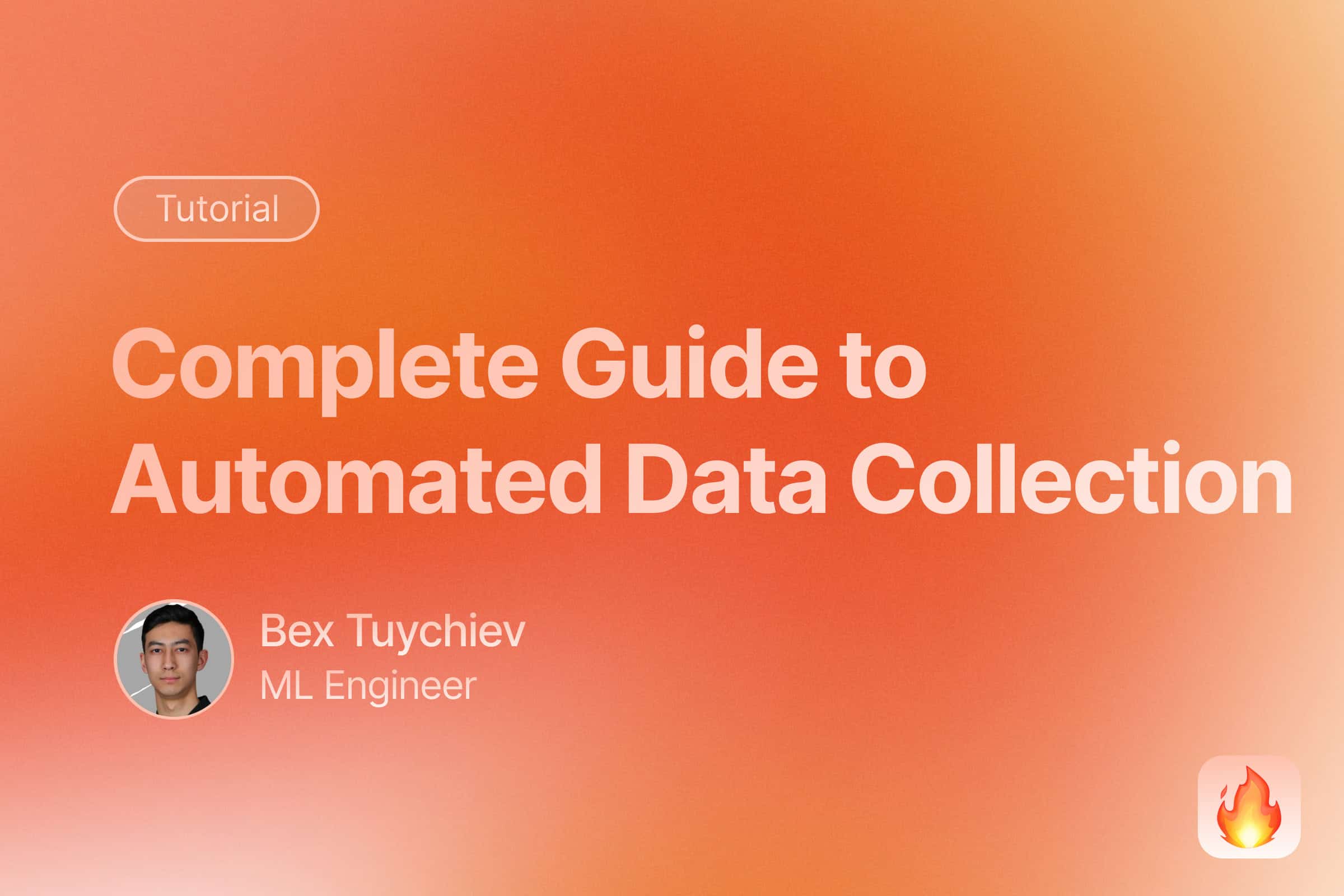
Introduction to Automated Data Collection
Automated data collection represents the backbone of modern business intelligence. While many view it simply as software gathering data, successful implementations prove it’s an entire ecosystem of interconnected tools and processes. Think of it as a digital workforce that never sleeps, operating with precision that human teams simply cannot match.
The fundamental building blocks of any successful automated data collection system reflect the components discussed in detail throughout this guide:
- Data providers like Bloomberg, Reuters, and public data portals
- Collection tools including Selenium, Beautiful Soup, and Firecrawl
- Storage solutions like InfluxDB for time-series and MongoDB for documents
- Processing pipelines built with Apache Airflow and Luigi
Why Automation Matters in Modern Data Gathering
Modern businesses face unprecedented data challenges that manual processes cannot handle effectively. Key benefits of automation include:
Speed and Efficiency
- Real-time collection and processing at millisecond speeds
- Continuous 24/7 operation with 99.9% reliability
- Handles enterprise-scale data volumes automatically
Accuracy and Reliability
- Near-perfect accuracy with built-in validation
- Consistent formatting across diverse sources
- Complete data provenance tracking
Cost-Effectiveness
- Significant reduction in operational costs
- Minimal staffing requirements
- Automated error prevention
Scalability
- Seamless handling of growing data volumes
- Quick integration of new data sources
- Consistent performance at scale
What Lies Ahead in This Guide
This guide provides a practical roadmap for implementing automated data collection, covering:
- Strategic selection of collection methods and tools
- Technical deep dives into modern automation platforms
- Proven implementation frameworks and best practices
- Common challenges and their solutions
- Emerging trends in data automation
The following sections translate these concepts into actionable insights, drawing from successful implementations across industries.
Understanding Automated Data Collection Systems
Let’s first explore the key components and considerations that make automated data collection systems work effectively in practice.
Data Sources
Before diving into specific tools and techniques, it’s important to understand where data actually comes from. Businesses can collect data from both internal and external sources. Internal sources include company websites, sales records, customer databases, and equipment sensors. When internal data isn’t enough, third-party data providers offer ready-to-use information for various needs.
Popular data providers include Bloomberg and Reuters for financial data, Nielsen for consumer behavior, and Experian for customer demographics. These providers offer clean, reliable data through simple subscriptions, though costs can be significant. For smaller businesses, alternatives like government open data portals, industry associations, and specialized data marketplaces offer more affordable options.
When data isn’t readily available through providers, businesses often need to collect it themselves. Web scraping tools like Firecrawl can automatically extract information from public websites, while API integrations enable direct access to external systems. Custom data collection scripts can monitor specific sources and gather information on a schedule. Some companies even use machine learning models to process unstructured data like images and text documents, converting them into structured datasets.
For example, a company tracking competitor pricing might scrape e-commerce websites daily. Market researchers could use natural language processing to analyze social media posts and news articles. Manufacturing firms might set up IoT sensors to collect equipment performance data. The key is identifying valuable data sources and implementing appropriate collection methods.
Regardless of which data sources and collection methods you choose, you’ll need robust systems to collect and manage the information effectively. This includes proper error handling, data validation, and storage infrastructure to ensure reliable operation at scale.
Core Components of Data Collection Systems
Modern data collection systems consist of several technical components working together. The collection layer includes APIs and web scrapers that gather data from sources like data providers, REST endpoints, databases, and websites. These components handle rate limiting, authentication, and error recovery. For example, a web scraper might use Selenium for JavaScript-heavy sites or Beautiful Soup (both Python libraries) for static HTML.
The processing pipeline validates and transforms the collected data through ETL (Extract, Transform, Load) operations. This includes data cleaning, format standardization, and integrity checks. Tools like Apache Airflow or Luigi manage these workflow dependencies. Monitoring systems track success rates, latency, and data quality metrics, alerting teams when issues arise.
The storage infrastructure typically combines different database types based on access patterns. Time-series databases like InfluxDB handle sensor data, while document stores like MongoDB suit unstructured content. A message queue system like Apache Kafka or RabbitMQ helps decouple collection from processing, improving system reliability. Security measures include encryption, access controls, and audit logging to maintain data compliance.
Types of Data That Can Be Automated
Business data comes in three main formats that can be automatically collected. Organized data includes structured information like Salesforce CRM records (with clear fields for customer names, contact info, and purchase history) and financial databases that use standard formats like CSV and JSON. Unorganized data covers things like customer service chat logs, social media comments, and product reviews that need AI tools like TensorFlow to extract useful information. Partially organized data falls in between, like website content that follows some patterns but isn’t fully structured.
Some data needs to be processed right away for quick decisions. For example, stock trading systems need price updates within milliseconds, while factory sensors might need temperature readings every minute to prevent equipment damage. This real-time data requires special systems that can handle high-speed collection without delays or errors. Most businesses use message queues like Apache Kafka and in-memory databases like Redis to manage these fast-moving data streams reliably.
The key is matching your collection method to your data type and timing needs. For instance, CRM data works well with API connections, while social media analysis might need AI-powered scrapers like Scrapy. Real-time systems cost more to build but deliver faster insights, while batch processing works fine for daily or weekly updates.
Real-world Applications and Use Cases
Different industries use automated data collection to solve specific business challenges. E-commerce platforms like Amazon and Walmart continuously monitor competitor pricing across millions of products to optimize their own pricing strategies. Investment banks deploy sophisticated systems to aggregate real-time market data, news feeds, and social sentiment for algorithmic trading decisions. Manufacturing facilities use networks of IoT sensors to track equipment performance, predict maintenance needs, and prevent costly downtime.
Healthcare providers leverage automated collection to gather patient data from electronic health records, wearable devices, and medical imaging systems, enabling better diagnoses and personalized treatment plans. Even traditional industries like agriculture have embraced automation, using satellite imagery and ground sensors to optimize irrigation, fertilization, and harvest timing.
These examples demonstrate how automated data collection has become essential across sectors, driving innovation and competitive advantage. The key is selecting the right combination of tools and methods for your specific needs.
Key Methods of Automated Data Collection
Automated data collection can be implemented through various approaches, from fully programmatic solutions to no-code platforms. Programmatic methods using languages like Python, R, or Java offer maximum flexibility and control, allowing developers to create custom scrapers, API integrations, and data processing pipelines.
No-code platforms like Zapier and Make provide visual interfaces for connecting data sources and automating workflows without writing code, making automation accessible to business users. Hybrid approaches combining both methods are also common, where no-code tools handle simple tasks while custom code manages complex requirements. Enterprise solutions like Informatica and Talend offer comprehensive features but require significant investment. The choice depends on technical expertise, budget, and specific use cases.
With that said, let’s discuss available options for your business’s specific needs.
Web Scraping and Crawling
Web scraping is a versatile way to automatically collect data from websites. Basic scraping tools like Beautiful Soup can extract text and numbers from web pages, while more advanced tools like Scrapy can handle complex layouts and gather images and documents. However, web scraping has limitations - websites can block scrapers, and site changes can break your collection process. Tools like Firecrawl help address these challenges by adapting to website changes and handling dynamic content.
Example: Modern Data Collection with Firecrawl
While there are many tools available for automated data collection, let’s look at a practical example using Firecrawl, which demonstrates several key principles of modern data gathering. This example shows how to extract structured product information from Amazon:
from firecrawl import FirecrawlApp
from pydantic import BaseModel, Field
from typing import Optional, List
from dotenv import load_dotenv
load_dotenv()
# Define the data structure we want to collect
class Product(BaseModel):
name: str = Field(description="Product name")
price: float = Field(description="Current price in USD")
description: Optional[str] = Field(description="Product description")
rating: Optional[float] = Field(description="Customer rating out of 5")
reviews_count: Optional[int] = Field(description="Number of customer reviews")
# Initialize the data collection tool
app = FirecrawlApp()
# Collect data from multiple product pages
result = app.extract(
urls=["https://www.amazon.com/dp/B094DYPM88/"],
params={
"prompt": "Extract product information based on the schema provided.",
"schema": Product.model_json_schema(),
},
)
# Process the results
product = Product(**result["data"])
print(f"Product: {product.name}")
print(f"Price: ${product.price}")
print(f"Rating: {product.rating}/5 ({product.reviews_count} reviews)")
Product: Razer Ergonomic Wrist Rest for Tenkeyless Keyboards: Plush Leatherette Memory Foam Cushion - Anti-Slip Rubber Feet
Price: $19.99
Rating: 4.5/5 (9964 reviews)
The code above demonstrates a modern approach to web data collection using structured schemas and AI-powered extraction. By defining a Pydantic model, we specify exactly what product information we want to collect from Amazon pages - including the name, price, description, rating, and review count. The FirecrawlApp then uses this schema to intelligently identify and extract the relevant data without relying on brittle CSS selectors or XPath expressions.
This approach offers several significant advantages over traditional web scraping methods. The schema-based collection using Pydantic ensures consistent data formats and built-in validation. The AI-powered extraction eliminates the need to maintain fragile selectors that break when websites change. The system can efficiently process multiple pages in parallel through the urls parameter, while providing robust error handling and automatic retry mechanisms. Additionally, it standardizes data formats automatically, converting prices, ratings, and other fields into appropriate data types.
By shifting from traditional web scraping to intelligent data extraction, this method significantly reduces maintenance overhead while improving reliability. The structured approach makes it easier to adapt the collection process as websites evolve, while ensuring the extracted data maintains consistent quality and format.
Firecrawl builds on these principles to provide a comprehensive scraping engine with capabilities beyond basic structured data extraction. To explore more features and use-cases, visit our blog and documentation.
Methods powered by ML & AI
AI tools have made it possible to collect new types of data automatically. For example:
- Optical Character Recognition (OCR) tools like Tesseract turn printed or handwritten text into digital text
- Natural Language Processing (NLP) tools like spaCy find important information in regular text, like names and dates
- Speech recognition systems like Mozilla DeepSpeech turn recorded speech into text
While these AI methods work well in ideal conditions, real-world results can vary. Factors like image quality, background noise, and handwriting style affect accuracy. Most organizations pair AI tools with human review to ensure data quality.
API Integrations
APIs let you collect data directly from other systems and services. Many companies provide APIs to access their data, including social media platforms, financial services, and weather services. APIs are generally more reliable than web scraping since they provide consistent data formats and clear documentation. However, they often have usage limits and can be expensive for large amounts of data.
IoT Sensors and Devices
Internet of Things (IoT) devices automatically collect data from the physical world. Common examples include:
- Temperature and humidity sensors in warehouses
- Machine performance monitors in factories
- Medical devices that track patient vital signs
- Environmental sensors that measure air and water quality
The main challenge with IoT devices is managing the large volume of data they generate. Organizations need robust systems to store and analyze the constant stream of sensor readings.
Form Automation
Form automation helps collect data from digital forms and surveys more efficiently. These tools like JotForm and Typeform can:
- Automatically save form responses
- Check that submitted information is valid
- Send data to the right storage systems
- Work well on mobile devices
While form automation saves time, the quality of collected data still depends on how well the forms are designed and whether people fill them out correctly.
Essential Features of Data Collection Systems
When implementing automated data collection, several key features are essential for building a reliable and efficient system. Let’s explore each of these critical components in detail.
Scheduling Capabilities
Every reliable data collection system needs robust scheduling features. Basic scheduling allows for daily or weekly data collection, while advanced systems can respond to specific triggers or events. The key is to match collection frequency with business needs - collecting too often wastes resources, while collecting too rarely risks missing important data.
Popular scheduling tools include Apache Airflow for complex workflows, Jenkins for simple automation, and Windows Task Scheduler for basic needs. Modern scheduling should include retry mechanisms for failed attempts and the ability to handle different time zones. The system should also avoid overwhelming data sources with too many requests by implementing proper delays and rate limiting.
Data Validation and Cleaning
Data validation acts as a quality control checkpoint. Effective systems check for common issues like missing values, incorrect formats, and duplicate entries. Validation rules should match business requirements - for example, ensuring phone numbers follow the correct format or prices fall within reasonable ranges.
Tools like Great Expectations and Pandas Profiling help automate validation checks. The cleaning process transforms raw data into a consistent, usable format using tools like OpenRefine or Python’s pandas library. This includes standardizing dates, removing extra spaces, fixing common typos, and converting units where necessary. Good cleaning processes document all changes made to the original data, allowing teams to trace any issues back to their source.
Storage and Export Options
Data storage needs careful planning to balance accessibility with security. Modern systems typically use databases for structured data and file systems for documents and media. Popular options include PostgreSQL for relational data, MongoDB for flexible storage, and Amazon S3 for files. The storage solution should scale with growing data volumes while maintaining quick access to frequently used information.
Export capabilities should support common formats like CSV, JSON, and Excel, making it easy to share data with other business tools. Tools like Apache NiFi and Talend Open Studio help manage data movement. The system should also maintain proper backup procedures and allow for easy data recovery when needed.
Error Handling and Monitoring
Robust error handling prevents small issues from becoming major problems. The system should detect common failures like network timeouts, invalid responses, and authentication errors. Tools like Sentry and Rollbar help catch and report errors. More importantly, it should respond appropriately - either by retrying the operation, alerting technical staff, or following pre-defined fallback procedures.
For monitoring, popular choices include Grafana for visualizations and Prometheus for metrics collection. Monitoring tools should track key metrics like collection success rates, processing times, and storage usage. Good monitoring includes alerts for potential problems and detailed logs for troubleshooting. Dashboard views help teams quickly understand system health and identify areas needing attention.
Compliance and Security Features
Data collection systems must include security features that protect sensitive information. Basic requirements include encryption for data in transit and at rest, secure authentication for system access, and detailed audit logs of who accessed what data and when. Tools like HashiCorp Vault help manage secrets and encryption keys, while Auth0 provides robust authentication.
Compliance features vary by industry and region. Healthcare systems need HIPAA compliance, while systems collecting European customer data must follow GDPR requirements. Tools like OneTrust and BigID help manage compliance requirements. The key is understanding which regulations apply to your data and implementing appropriate controls. This might include data anonymization, retention policies, and mechanisms for handling user privacy requests.
Implementation Process
After understanding these essential features, let’s explore the process of implementing an automated data collection system.
Planning Your Data Collection Strategy
Before implementing any data collection system, organizations must clearly define their goals and requirements. For example, an e-commerce platform might need to track orders, inventory levels, and customer feedback - each representing different types of data collection challenges that require careful planning. This initial assessment helps identify not just what data is needed, but also its sources, formats, and collection frequencies.
A thorough evaluation of technical requirements and available resources follows the initial planning. This includes assessing existing systems, staff capabilities, and budget constraints. For instance, while the e-commerce platform might have developers familiar with basic automation, they may need additional training for handling real-time data streams or implementing advanced validation rules.
The planning phase should also account for future growth and scalability needs. Organizations need to estimate how their data volumes might increase over time and what additional types of data they might need to collect in the future. This forward-thinking approach helps avoid choosing solutions that might become bottlenecks as operations expand.
Selecting the Right Tools
Tool selection requires balancing functionality, ease of use, and long-term maintenance requirements. While open-source solutions might appear cost-effective initially, they often demand more technical expertise and internal support. Commercial tools typically offer better documentation and support but come with ongoing license costs that need careful consideration.
Consider how tools will integrate with existing systems and workflows. An e-commerce platform might choose a data collection tool that integrates well with their current shopping cart software, but this tool should also work effectively with other data sources like marketing analytics or customer support systems. The goal is to select tools that fit into the broader technology ecosystem while meeting specific collection needs.
When evaluating options, start with a pilot project using simpler tools before committing to enterprise-level solutions. This approach allows organizations to test assumptions and identify potential issues early, when they’re easier and less expensive to address. The pilot phase also helps teams gain valuable experience with data collection processes and requirements.
Setting Up Automation Workflows
Implementation should begin with simple, well-defined processes that have clear success metrics. For instance, start by automating the collection of daily operational data before moving on to more complex real-time collection needs. This incremental approach helps teams build confidence and expertise while minimizing risks.
Each workflow requires thorough documentation covering the data source, collection schedule, validation rules, and storage requirements. Take an e-commerce platform’s order collection process - the documentation should detail how order data is extracted, what validation checks ensure data quality, and where the processed data is stored. This documentation becomes crucial as systems grow more complex and team members change.
Error handling and monitoring procedures need to be established from the start. This includes defining how the system should respond to common issues like network timeouts or invalid data, and setting up appropriate notification systems. Clear procedures help maintain system reliability and make troubleshooting more efficient when issues arise.
Quality Assurance and Testing
A comprehensive testing strategy should cover both normal operations and edge cases. Testing needs to verify that the system handles common scenarios correctly while also checking its response to unusual situations like partial data availability or system outages. For example, test how the system handles both standard data inputs and edge cases like malformed records or unexpected data volumes.
Setting up a separate testing environment that mirrors the production setup allows teams to safely verify changes before implementation. This environment should include sample data that represents real-world scenarios while maintaining data privacy and security requirements. Regular testing helps ensure that collection processes remain reliable as systems evolve.
Quality checks should compare collected data against source data to verify accuracy and completeness. These checks help identify any discrepancies early and maintain data quality over time. Regular audits of collected data help ensure that the system continues to meet business requirements and maintains high data quality standards.
Scaling Considerations
As data collection needs grow, systems often face new challenges in storage, processing speed, and data management. Organizations need to plan for these challenges by choosing scalable technologies and building flexible systems that can adapt to changing requirements. For example, an e-commerce platform might need to evolve from batch processing to real-time data collection as transaction volumes increase.
Storage and processing strategies often need adjustment as data volumes grow. This might include implementing data archiving for historical information, optimizing frequently accessed data, and adjusting collection frequencies to balance timeliness with system performance. Regular monitoring of system resources helps identify potential bottlenecks before they impact operations.
Scaling isn’t just about handling larger data volumes - it also involves maintaining system reliability and performance as complexity increases. Organizations need to consider factors like data retention policies, backup strategies, and disaster recovery procedures. Regular review and updates of these procedures help ensure that the system continues to meet business needs as it grows.
Conclusion
Automated data collection represents a fundamental shift in how organizations gather and process information. While the initial setup requires careful planning and resource investment, the long-term benefits of reduced manual effort, improved accuracy, and faster data processing make it an essential tool for modern businesses. The key to success lies in choosing the right combination of methods and tools that match specific business needs while maintaining data quality and security.
Modern tools like Firecrawl have made web data collection more accessible and reliable. With its powerful crawl endpoint for systematic website exploration, scrape endpoint for targeted data extraction, and comprehensive data enrichment capabilities, organizations can quickly implement professional-grade web scraping solutions without extensive development overhead.
Organizations starting their automation journey should begin with clear objectives and manageable projects, gradually expanding their capabilities as they gain experience. Whether implementing web scraping through modern APIs, direct database integrations, or IoT sensors, the focus should remain on creating sustainable, scalable systems that deliver reliable data for decision-making. As technology continues to evolve, staying informed about new collection methods and best practices, while leveraging powerful tools like Firecrawl for web data collection, will help organizations maintain their competitive advantage in an increasingly data-driven world.
Frequently Asked Questions
1. What is automated data collection and why is it important?
Automated data collection uses software systems to gather, validate, and store information without manual intervention. It’s crucial because it operates 24/7 with near-perfect accuracy, handles enterprise-scale volumes, and reduces operational costs while maintaining consistent data quality standards.
2. What are the main methods of automated data collection?
The primary methods include web scraping and crawling for website data, API integrations for direct system access, IoT sensors for physical world data, form automation for digital submissions, and AI-powered tools like OCR and NLP for extracting information from unstructured sources.
3. How does Firecrawl improve upon traditional web scraping methods?
Firecrawl uses AI-powered extraction with structured schemas instead of fragile CSS selectors. This means your scrapers adapt automatically to website changes, handle JavaScript-rendered content natively, and maintain consistent data quality without constant maintenance—significantly reducing development and operational overhead.
4. What storage solutions work best for automated data collection?
Choose storage based on data types: PostgreSQL for structured relational data, MongoDB for flexible document storage, InfluxDB for time-series sensor data, and Amazon S3 for files and media. Most systems combine multiple databases to optimize for different access patterns and requirements.
5. How do I handle errors and monitoring in data collection systems?
Implement robust error handling with retry mechanisms for network timeouts and invalid responses. Use monitoring tools like Grafana and Prometheus to track success rates, processing times, and storage usage. Set up automated alerts and maintain detailed logs for troubleshooting issues.
6. What compliance and security measures are necessary for data collection?
Essential measures include encryption for data in transit and at rest, secure authentication systems, detailed audit logs, and compliance with regulations like GDPR or HIPAA. Implement data anonymization, retention policies, and user privacy request mechanisms based on your industry requirements.
7. Should I use open-source or commercial tools for data collection?
Open-source tools like Beautiful Soup and Scrapy are cost-effective but require more technical expertise and maintenance. Commercial tools like Firecrawl offer better documentation, support, and reliability but have ongoing costs. Consider your team’s capabilities, budget, and long-term maintenance requirements.
8. How do I scale my data collection system as needs grow?
Start with simple batch processing and gradually move to real-time collection as volumes increase. Implement data archiving for historical information, optimize frequently accessed data, and adjust collection frequencies. Choose scalable technologies early and build flexible systems that adapt to changing requirements.

data from the web