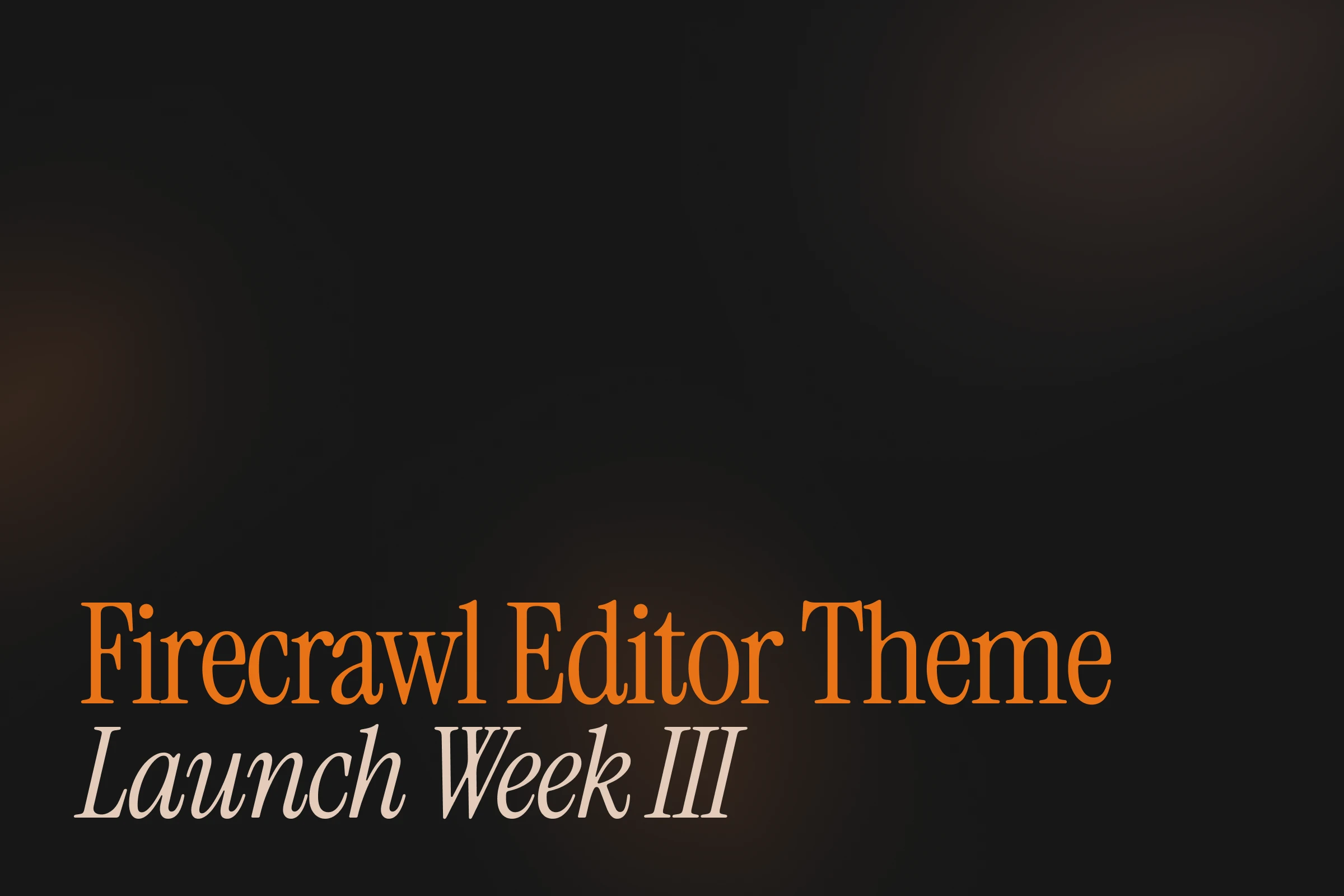
Welcome to Day 0 of Firecrawl’s third Launch Week! We’re kicking things off early with the introduction of our latest developer tool: the Firecrawl Editor Theme.
Say Hello to the Firecrawl Editor Theme
We’re excited to release our official Firecrawl Editor Theme! Available now for most editors including Cursor, Windsurf, VS Code, and more. Our theme provides a clean, focused coding experience with for everyone!
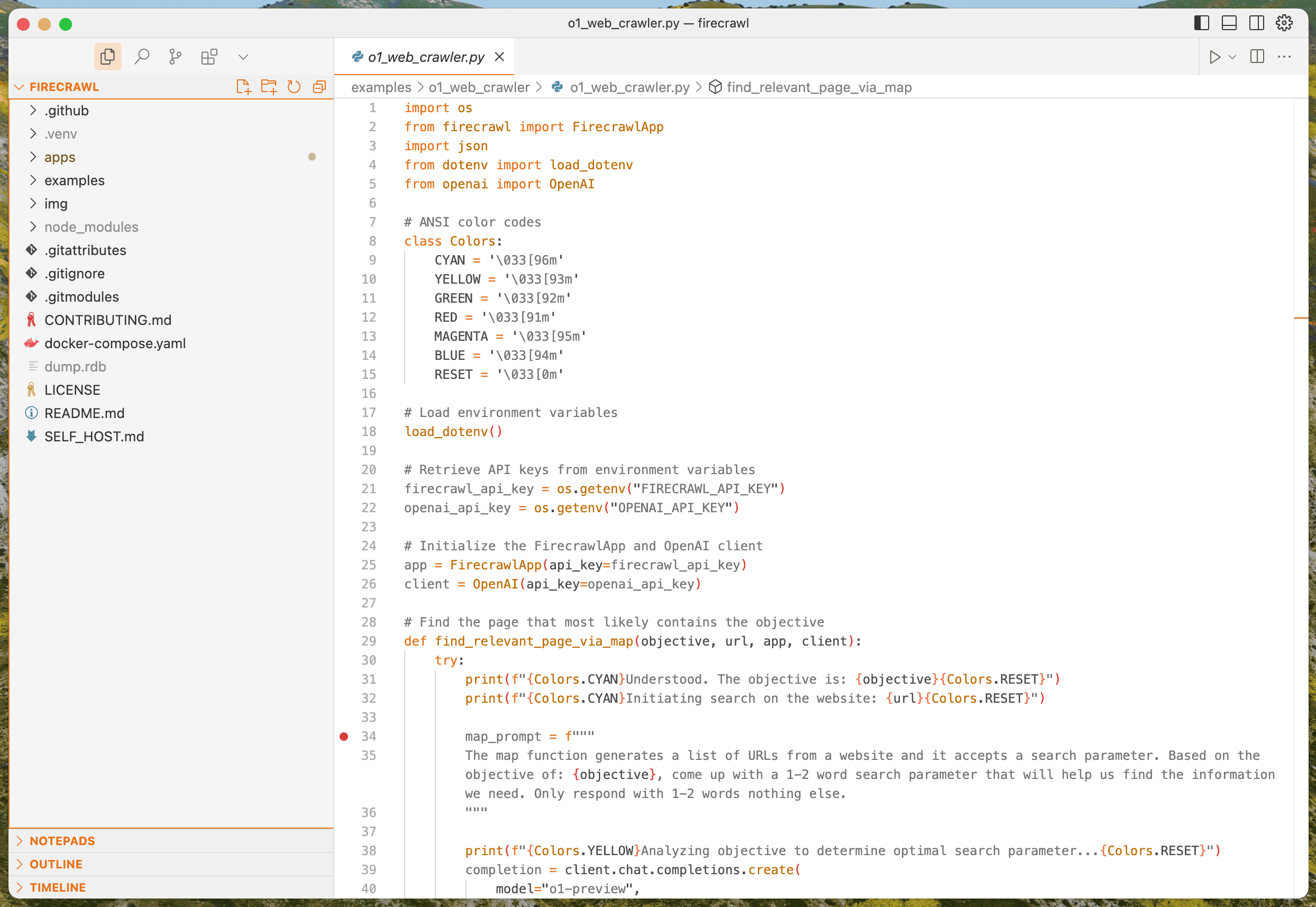
Getting Started with Firecrawl Editor Theme
Getting our editor theme is straightforward. You can download the editor theme on the VS Code Marketplace here.
Installation is simple:
- Open your editor (VS Code, Cursor, Windsurf, etc.)
- Navigate to the Extensions marketplace
- Search for “Firecrawl Theme”
- Click Install
- Select the theme from your editor’s theme selector
What’s Next?
Launch Week III officially kicks off tomorrow! The Firecrawl Editor Theme is just a preview of the exciting features we’ll be unveiling throughout the week.
We’d love to hear what you think about our editor theme. Your feedback helps us improve and tailor our tools to better meet your needs.
Happy coding, and stay tuned for Day 1 of Launch Week III tomorrow!

data from the web